Desktop SSH Agent
The JADAPTIVE Desktop SSH Agent is a cross-platform solution for managing SSH private keys and making SSH Public Key authentication more secure and productive.
What is an SSH Agent?
An SSH Agent software application safeguards users’ SSH private keys. Operating in the background, it cooperates with SSH clients to facilitate user authentication to remote servers via public-key authentication. For enhanced user convenience, it retains keys in memory, eliminating the need for users to input their passphrase each time the key is required.
How it Works
The ssh-agent is a helper program that simplifies using SSH public key authentication. Usually, when using a private key protected by a passphrase, the user must enter their passphrase every time they log in to a server.
Instead of having to type their passphrase for every login, the ssh-agent loads the key into memory and performs the authentication on the user’s behalf when required.
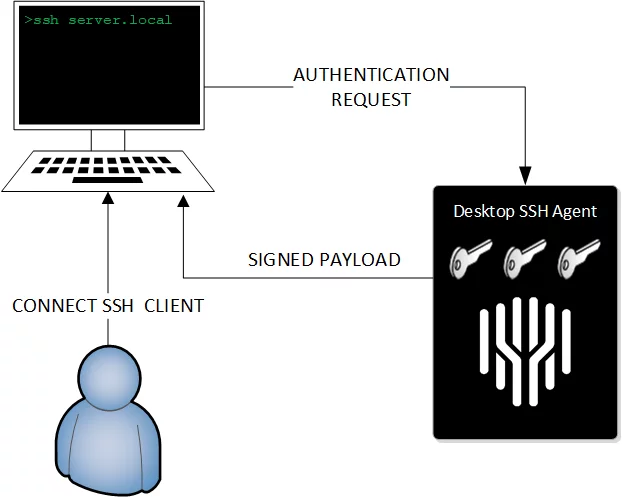
A built-in command-line version of ssh-agent is available for most Linux, OSX, and Windows 10 installations. The Desktop SSH Agent is a direct replacement for these tools. It enhances the user experience by providing a user interface and additional features to make using any SSH client more productive.
Why Choose Our Desktop SSH Agent?
Our Desktop SSH Agent revolutionizes user experience by offering a terminal-agnostic SSH Connection Manager, Host Key Manager, and the capability to store and utilize private keys directly from your mobile device. The program is fully compatible with the most prevalent agents – OpenSSH’s sshagent and PuTTY’s Pagent, effectively serving as a seamless substitute for these applications.
Completely Open Source and Cross-Platform
The Desktop SSH Agent is free as a fully open-source solution compatible across various platforms, including Windows, OSX, and Linux. Licensed under the GPL, it’s constructed with Maverick Synergy, our open-source Java SSH API. It maintains compatibility with any SSH client that supports the native OpenSSH sshagent or the alternative PuTTY’s Pagent.
Download
Desktop SSH Agent is a cross-platform solution that can be installed on most operating systems.
Source Code
If you want to contribute to this project, you should fork the project to your own GitHub account, make your desired changes, and then submit a pull request to us to consider for inclusion in the main project.