In an era where data security is paramount, the SSH File Transfer Protocol (SFTP) has been a go-to choice for secure and reliable file transfers over the internet. However, despite its significant advantages, SFTP is not immune to performance issues caused by network latency. Because SFTP operates sequentially, waiting for an acknowledgement after each data packet is sent leads to slower overall transfer speeds on high-latency networks.
One innovative solution to this problem is “Push SFTP,” an open-source command-line interface (CLI) that not only includes all standard SFTP features but also introduces a “push” command to handle network latency issues effectively. Here’s how it works.
How Push SFTP Enhanced Transfer Speeds
At its core, Push SFTP uses a strategy known as parallel uploads to combat network latency issues. When a user initiates an upload using the “push” command, the file gets split into several parts and uploaded in parallel across multiple SFTP connections. This ability to transfer segments of a file simultaneously rather than sequentially allows Push SFTP to utilize the available bandwidth better, resulting in significantly improved file transfer speeds.
The number of parallel uploads is configurable, with the default set at three connections for optimal performance. However, users can specify more connections, up to the maximum number of concurrent connections the server allows. This flexibility lets users adapt the software to network conditions and server capabilities.
Visualizing Performance Improvements with Push SFTP
To truly appreciate the effectiveness of Push SFTP’s parallel upload feature, we invite you to examine the accompanying graph.
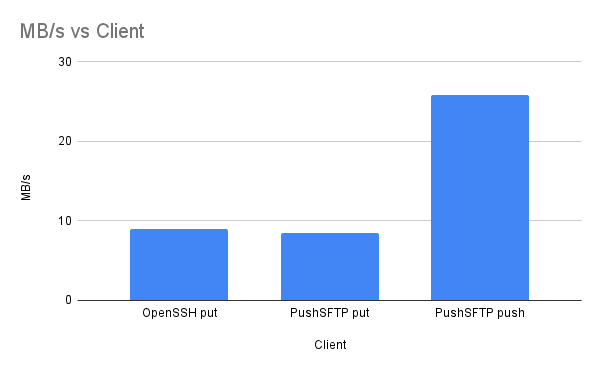
This performance comparison chart vividly illustrates how Push SFTP outperforms the standard SFTP ‘put’ command by an impressive threefold margin in our testing environment. The graph, which plots file transfer speed against time, clearly shows that Push SFTP delivers significantly faster upload speeds thanks to its unique ability to split and upload files over multiple SFTP connections. This remarkable performance enhancement underscores the power of parallel uploads and demonstrates how Push SFTP is revolutionizing how we handle file transfers in high-latency conditions. Its ability to dramatically accelerate file transfers could be a game-changer for businesses and individuals regularly dealing with large data transfers over secure networks.
Supporting Features of Push SFTP
Despite its powerful parallel upload capability, Push SFTP remains straightforward to use. Its command-line interface is much like the standard SFTP command, meaning anyone familiar with the SFTP command line can seamlessly transition to Push SFTP.
This open-source solution works across various platforms, including Linux, Windows, and OSX, making it widely accessible for users across different operating systems. It also leverages the security layer provided by SSH, with a preference for AES encryption, ensuring that all file transfers are fully protected.
Server-Side Considerations for Parallel Uploads with Push SFTP
While Push SFTP’s parallel upload mechanism is undeniably powerful, it’s important to note that not all servers can support this feature. Successful parallel uploads rely on the server’s ability to support random access on the remote file system. The server must be capable of writing to different parts of a file simultaneously using separate SFTP connections.
Before adopting Push SFTP, we recommend verifying that your server can accommodate random access to the remote file system to ensure optimal performance. This crucial step can help prevent potential transfer issues and further enhance the speed and efficiency of your file transfers.
In our extensive testing, we found that OpenSSH, the most widely deployed SSH server, fully supports this feature, making it a suitable choice for those intending to leverage the parallel upload capabilities of Push SFTP.
Additional Resources and Support
Push SFTP is an open-source project hosted on GitHub, released under the GPL. Meaning that it’s not only free to use, but users can also inspect the code and even contribute to its development. You can access the project here.
Moreover, comprehensive documentation is available on the Push SFTP website, providing users with the necessary information to effectively use the software. If users encounter issues or have questions, they can raise them directly on the open-source project page on GitHub.
Conclusion
While SFTP has been a reliable protocol for secure file transfers, its sequential nature can result in slower transfer speeds over high-latency networks. The introduction of Push SFTP, with its unique “push” command and parallel upload functionality, effectively solves this issue. This open-source, cross-platform tool empowers users to significantly improve file transfer speeds, ensuring that data can be securely and efficiently transferred even in high-latency conditions.
