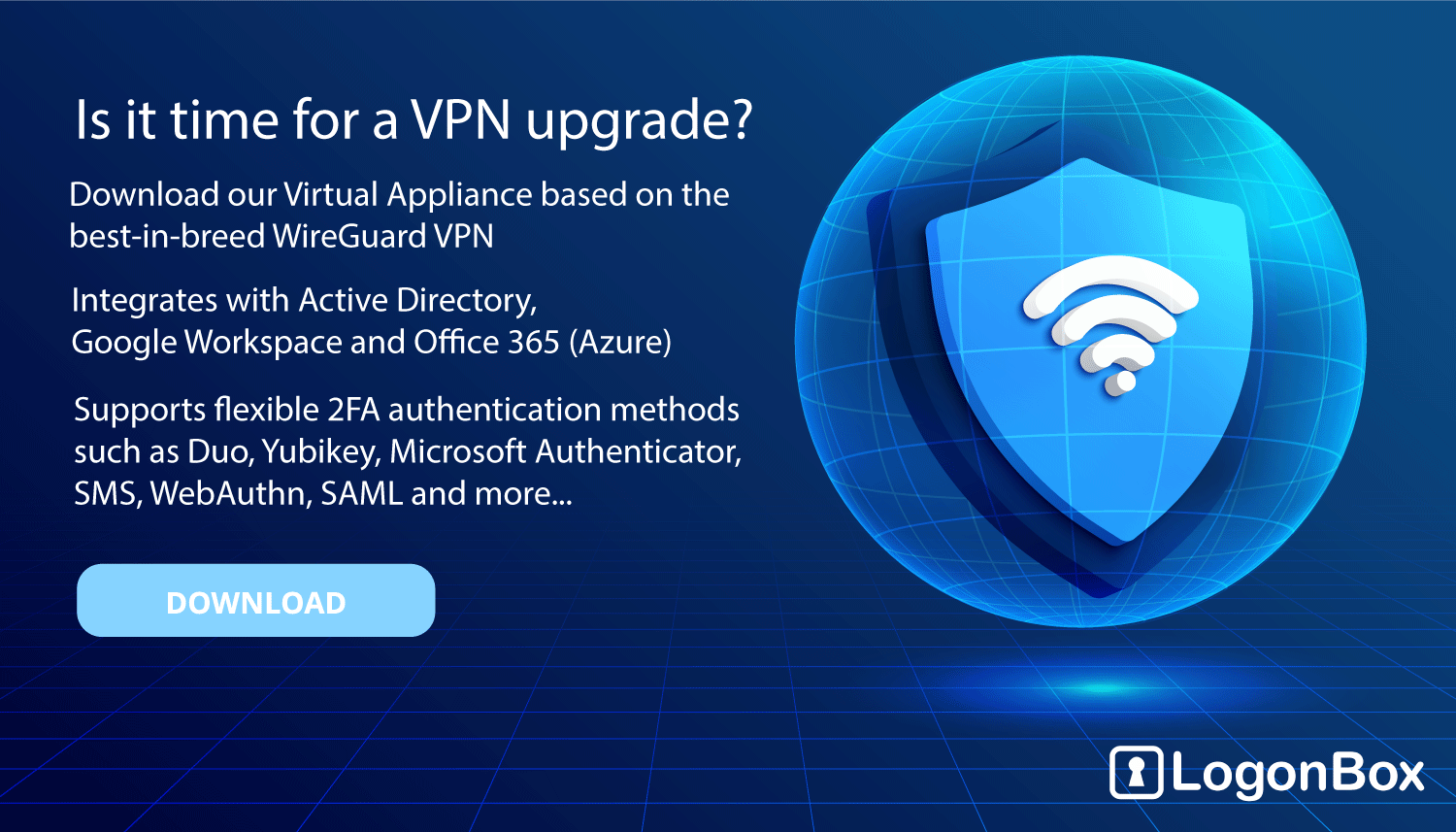FileDrop
An SFTP client with accelerated “push” performance and designed for drag & drop transfers on the Desktop
Introduction
FileDrop is an exceptionally user-friendly SFTP client that simplifies file transfers through its intuitive drag-and-drop interface. With a visually appealing carousel of connections, navigating between servers and choosing preferred upload destinations becomes effortless. What sets FileDrop apart is its utilization of Jadaptive’s cutting-edge push technology, enabling accelerated transfer speeds that surpass those of other SFTP clients.
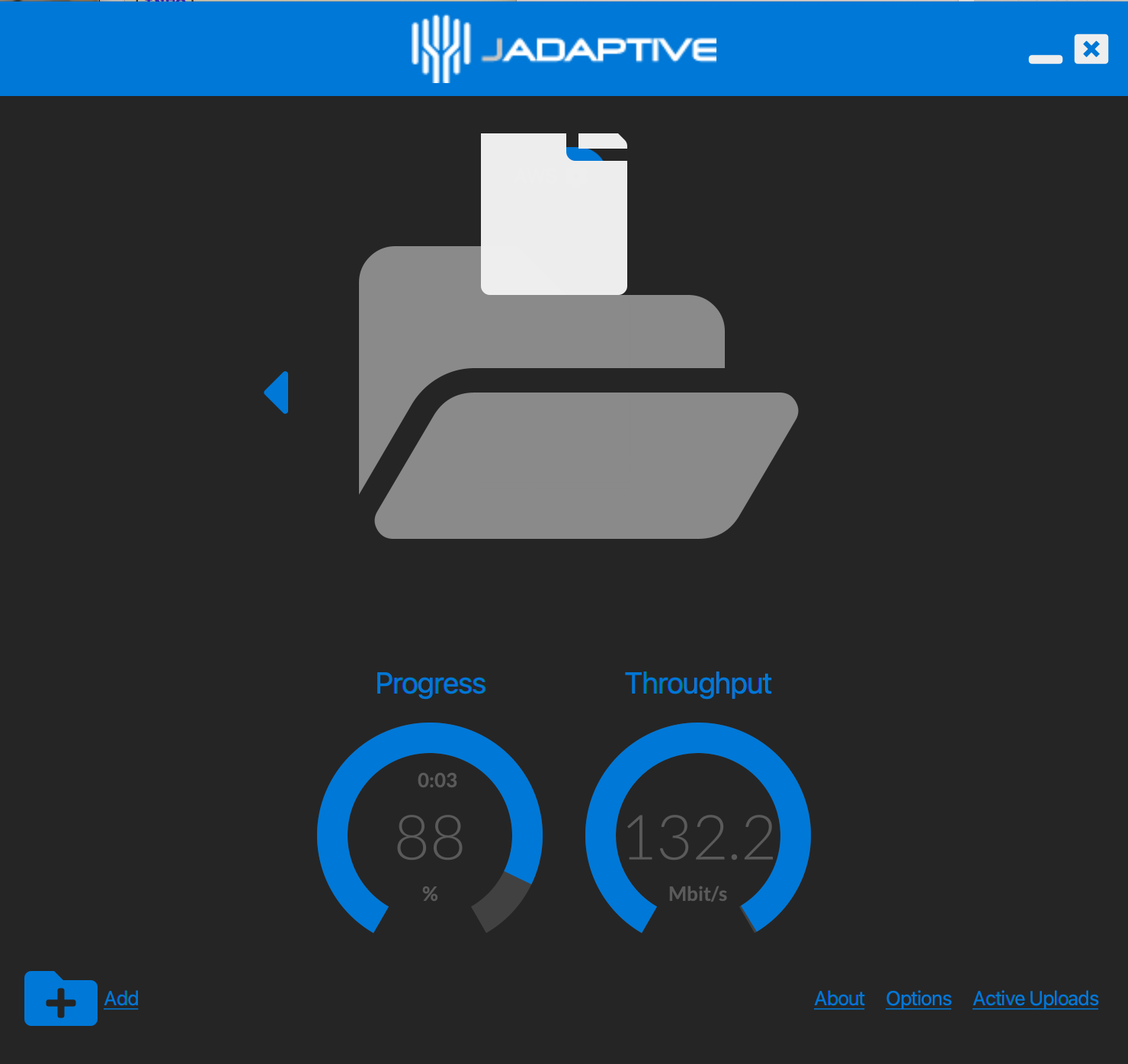
What Performance Advantages Can I Expect?
Lab tests have shown a performance boost ranging from x2.5 to x3 the original ‘put’ command speed of the OpenSSH sftp command-line client. However, it’s important to note that results may vary across different environments. The ‘push’ command offers several adjustable options; for instance, our tests employed the default chunking size of 3 parallel uploads.
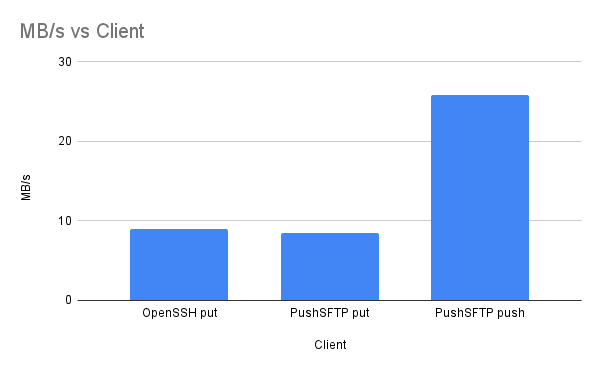
Completely Open-source
FileDrop is a free, open-source, cross-platform solution for Windows, OSX, and Linux under the GPL. It is built using Maverick Synergy, Jadaptive’s open-source Java SSH API.
Download
FileDrop is a cross-platform solution that can be installed on most operating systems.
The following files were found. Click to download.
Source Code
If you want to contribute to this project, you should fork the project to your own GitHub account, make your desired changes, and then submit a pull request to us to consider for inclusion in the main project.
Fork