Documentation
Introduction
Installing the Desktop Agent
Working with Connections
Working with Private Keys
Using Agent Keys
Using the Public Key Wizard
Using Logonbox Authenticator
Uninstalling the Desktop Agent
Supported SSH Clients
OpenSSH
FileZilla
SequelPro
PuTTY
Cyberduck
WinSCP
Launching OSX Applications
Uninstalling the Desktop Agent
Uninstalling
The GUI installers will create a link to the Uninstaller in the installation folder. This will be named Desktop SSH Agent Uninstaller. Double click or execute this to remove the program from your computer.
1. Starting Uninstall
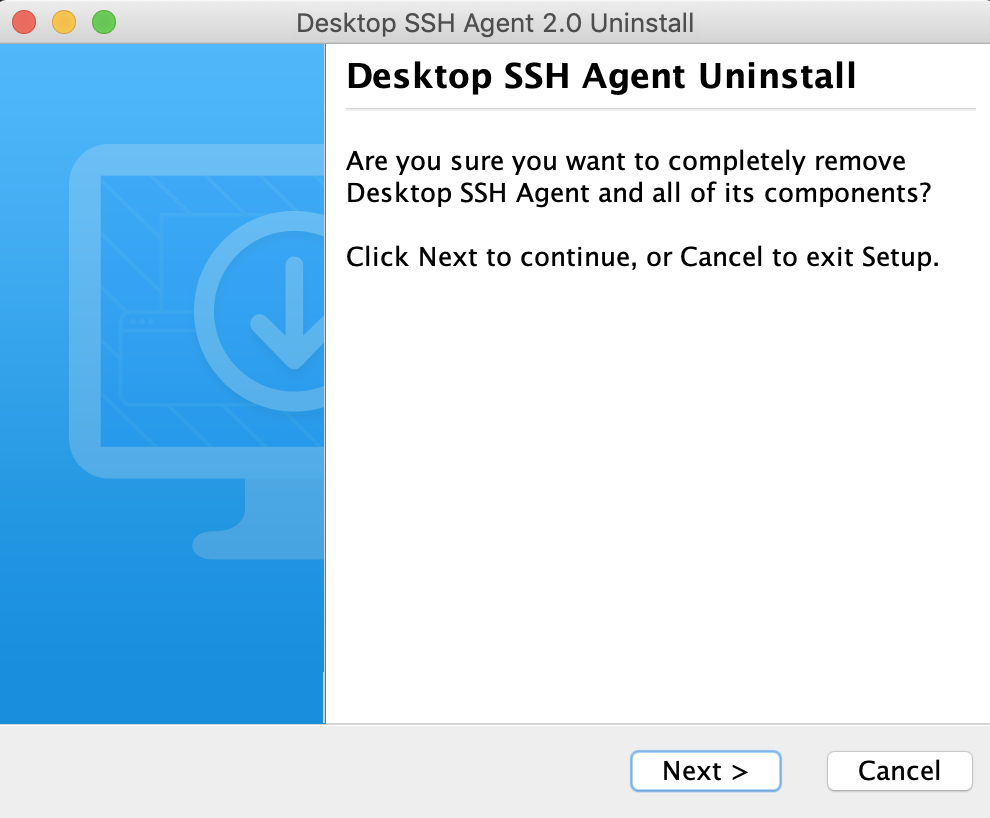
Click next to continue.
2. Stop the Running Process
If you still have the agent running you will be prompted to stop the current process.
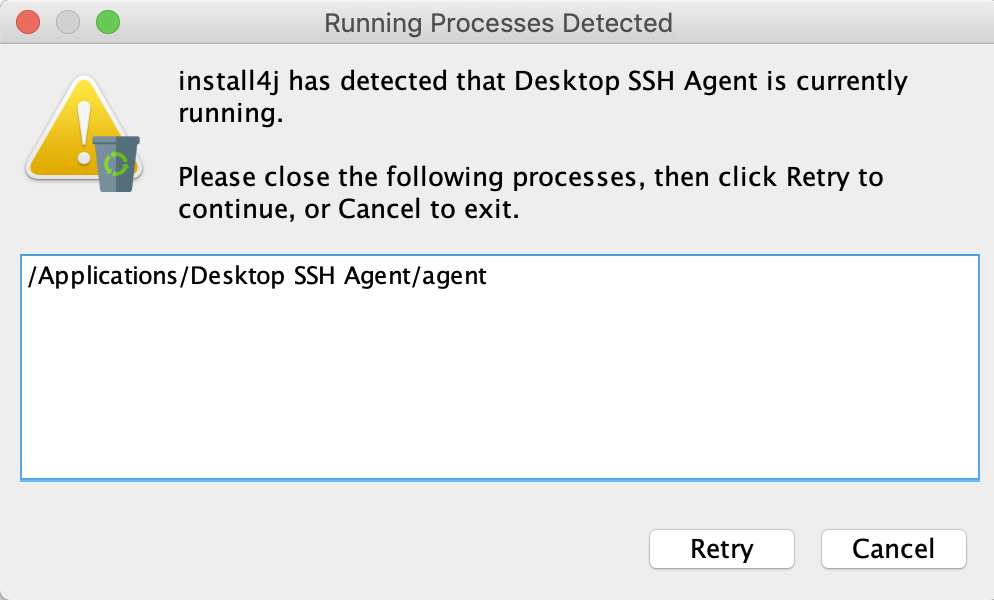
Find the Desktop SSH Agent icon in the system tray and click on it to get the menu. Click Quit to stop the process.
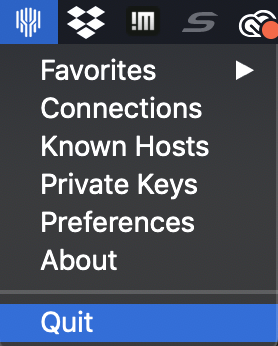
3. Removing Files
The uninstaller will then begin to remove files. It may prompt you to access certain subsystems; click OK to allow this.
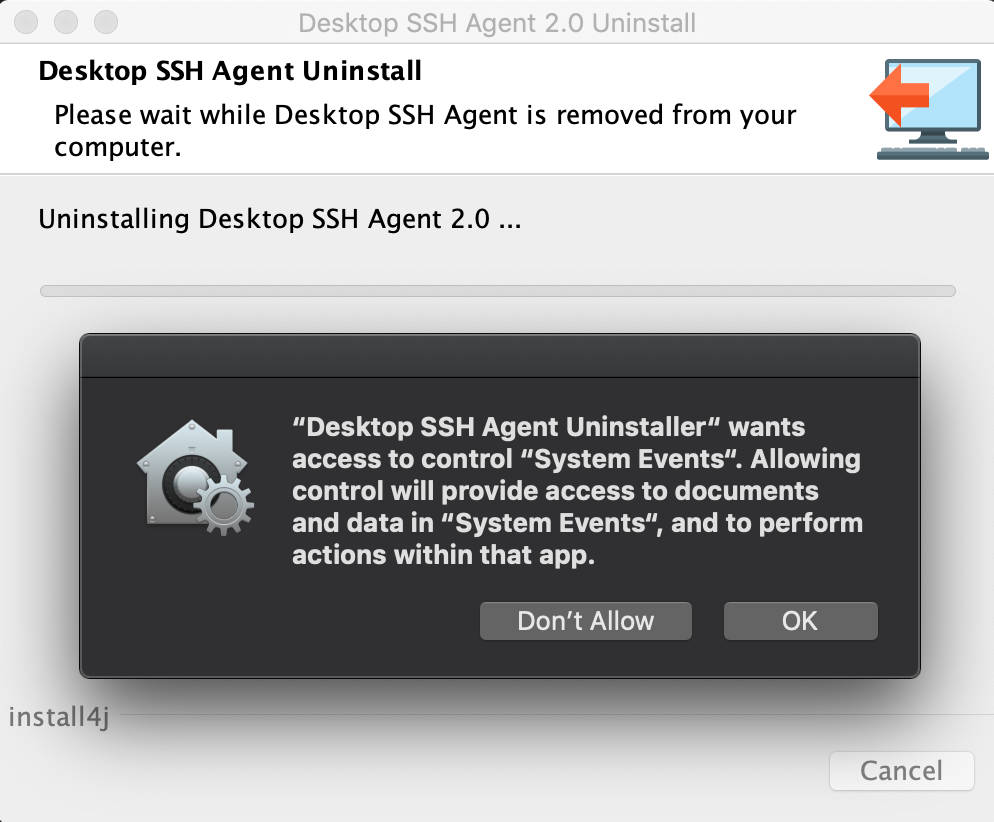
4. Uninstall Completed
The GUI part of the uninstallation has now been completed.
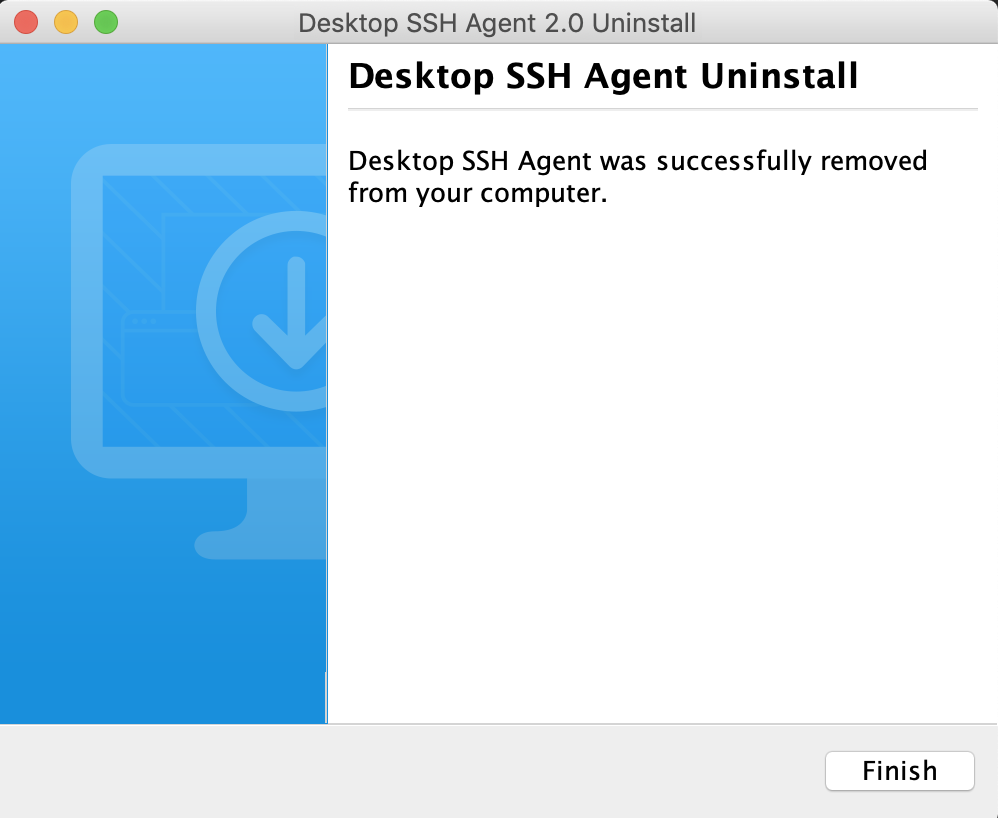
5. Remove Data
If you are not going to re-install later you should remove the ~/.desktop-ssh-agent folder and its contents to fully clear out all files used by the Desktop Agent.
Your uninstallation is now complete.