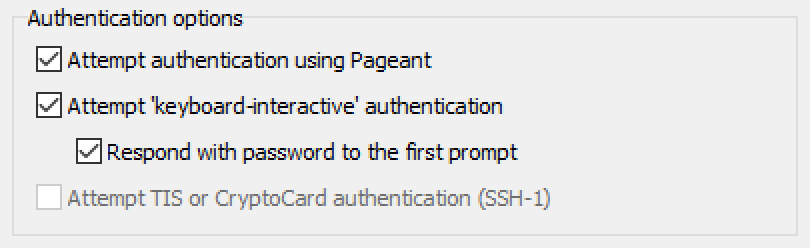Documentation
Introduction
Installing the Desktop Agent
Working with Connections
Working with Private Keys
Using Agent Keys
Using the Public Key Wizard
Using Logonbox Authenticator
Uninstalling the Desktop Agent
Supported SSH Clients
OpenSSH
FileZilla
SequelPro
PuTTY
Cyberduck
WinSCP
Launching OSX Applications
WinSCP
WinSCP is a file transfer client supporting SCP/SFTP and is available from https://winscp.net/eng/download.php.
The Desktop Agent supports this client through its Pageant interface. There is no configuration required after the installation of Desktop Agent and WinSCP. You should however make sure that the “Attempt authentication using Pageant” option is selected in the connection settings; this is enabled by default.