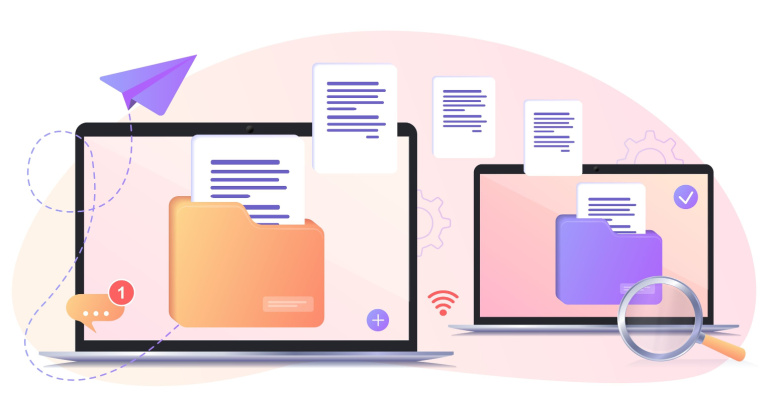The need to share files seamlessly and quickly is an essential part of everyday life, particularly when the files in question happen to be large. Consumer-focused file-sharing solutions are numerous and easy to find, but suitable SFTP clients for professional and enterprise use are far rarer.
The aim of this article is to discuss our open-source SFTP client, , and SFTP clients more generally, in the context of business use cases. We’ll start with an explanation of FileDrop for those who may not be familiar with it, followed by a list of its advantages and disadvantages, and finally discuss how to optimise your file sharing with FileDrop.
What is FileDrop?
It is a user-friendly, open-source SFTP client that has been optimised for enterprise-level file sharing for business use. It’s fast, extremely secure and has many significant advantages over many alternative file-sharing tools, and other SFTP clients.
FileDrop is also a highly cost-effective solution which makes it an attractive option for anyone, regardless if you are a freelancer or work for a multi-billion pound corporation.
It allows users from all over the internet to share and transfer files of all sizes, and with its fast upload speeds and secure sending, it makes it a viable and popular option.
FileDrop: The Key Features
Next, we will discuss some of the key features of FileDrop, and why it is such a good file sharing service.
Speed
The easy-to-use drag-and-drop SFTP interface that FileDrop uses makes it extremely quick to share files with the right person without any complicated user journey or barriers. As an example, lab tests have shown that the file delivery speed of the client can be up to 2.5 – 3 times the original speed of the initial OpenSSH command.
The reason FileDrop is so fast is that it utilises our PushSFTP technology which breaks the file up into many different ‘fragments’ and uploads them all simultaneously.
Unlimited File Sizes
Another key feature of FileDrop is that you can transfer files of unlimited sizes. So whether you are uploading large config files, managing web assets or high-resolution videos or graphics,
FileDrop is the ideal solution. There aren’t many solutions out there that will allow you to share large files for free in such a secure and efficient way.
It is optimised for undertaking large data transfers, so it is the perfect option for businesses that need to transfer large files to each other regularly.
Compatibility
FileDrop is also good with cross-platform compatibility, which is another one of its key features. It works just as well across various operating systems – so whether you use Windows, macOS or Linux, you can rest assured knowing that FileDrop works just as well across all of these, and more.
In fact, you can most relevant to your operating system here.
Data Security
Unsurprisingly, data security is a major priority for FileDrop.
Because of this, all of the files are encrypted to ensure the integrity and confidentiality of your data. As no files are ever stored in or uploaded to the cloud, this mitigates most potential risks.
Customisable
A key feature of FileDrop is that it is customisable and open-source.
This is an advantage as well as a good selling point because it allows users to customise their own sharing experiences.
Who is it for?
Hopefully, at this point, you have been able to see some of the value of FileDrop. However, just because a solution is powerful, it doesn’t mean it’s necessarily the right solution for you, right?
FileDrop is an SFTP client. This means that its usefulness is only really fully realised by those with regular and demanding data transfer needs. Typically, the users who get the most from the tool fall within one of
these camps:
**System Admins – **These users might use SFTP to regularly transfer and upload log or config files as part of their work as a system administrator.
**Developers – **Web developers who work on projects locally and need to regularly upload changes might use the open-source client to speed up their workflow and make pushing changes easier.
**Analysts – **As our means of collecting user data increases, so has the need for data analysts to transfer large data packets as part of their work. Push SFTP allows them to do this more quickly and more securely than most SFTP or other file-sharing tools.
**IT Consultants – **For an IT consultant or administrator, network integrity and data privacy are primary concerns. SFTP, and FileDrop in particular, allows the data to be transferred both quickly and securely.
**Designers – **At some point in a design project the full-resolution assets will need to be transferred by a designer to the end user, whether that’s the client or colleague. SFTP allows them to transfer large, full-resolution graphics, videos or other assets with no drop in quality.
**University Administrators – **Universities and other educational institutions will almost always store all pupil data on an offsite server. This means that large volumes of student assignments and other files will need to be regularly transferred or copied from one server to another.
FileDrop makes this process quick, secure and low-cost.
As you can see, there are many possible use cases for SFTP, and FileDrop in particular, beyond just website management.
Optimising File Sharing with FileDrop
In this next section, we’ll get into some specifics about FileDrop, how to set it up and how to use it.
Setting it Up
FileDrop works as a file on your local system. This means you’ll need to start by downloading the version relevant to your operating system.
Setting Up Your Remote Server
In order to work, your remote server needs to meet certain criteria. The key features it needs to allow for are:
**Remote Access Support **- This is so the client can access the server remotely.
**Multiple Writable Handles – **As we mentioned earlier in the article, Filedrop uses Push SFTP. This requirement allows this function to write multiple ‘fragments’ of files simultaneously, thus allowing the high-speed transfer.
**Concurrent Access Across Connections – **Again, this is important to allow for multiple files to be written concurrently.
Compatible Servers
FileDrop has very wide compatibility. However, the server types that our developers have tested it with and verified compatibility with are , and
.
Next, we’ll look at some tips for getting the most out of FileDrop.
Organisation
Organisation is key. Ensuring that all of your files are in order and properly organised before you use FileDrop to share any files will save you lots of trouble and potential headaches in the future.
In the long run, this will help you to locate the files that you need with great ease, as well as to share these files.
It will streamline the process while also saving you time.
Education
When sharing files with other people on FileDrop, take a minute to educate them on the benefits of this system.
Not only might it encourage them to move over to FileDrop permanently, but it also helps them to use the platform effectively.
This can go a long way to helping you improve your expertise in the area, as well as ensuring a smooth file transfer process for all involved.
Conclusions
In conclusion, FileDrop is a proven effective, simple SFTP client solution for enterprise transfer needs. More specifically, the speed of transfer is probably the most important benefit of this system.
If you have any questions about or any of our , please don’t hesitate to get in touch.