With a simple-to-use cloud-based platform, Password Express delivers:
By taking advantage of email addresses and telephone numbers already present in your Active Directory, or utilising your investments in solutions like Duo, Password Express removes the need for user enrolment so that your users can get back to work quickly and efficiently.

.png)
Discover a world of possibilities with Password Express
Complete self-service password reset to end password tickets and streamline your service desk.
Enable users to self-reset passwords without service desk intervention across multiple systems all from a single account.
Integrate password self-service options into Windows to enable users to password reset from the desktop login prompt.
Browser-based reset from anywhere to change password from any device.
Empower users to unlock their accounts without any helpdesk involvement from a single interface.
Setup different authentication schemes for different roles. Configure more stringent schemes for one group and a more user-friendly scheme to others.
Using credentials stored in your Active Directory such as mobile telephones and email addresses to send one-time passwords removes the need for user enrolment and ensures adoption of the self-service platform.
Password Express enables 2FA protected Windows Desktops with or without an Active Directory account.
Use flexible authentication policies to require users to log in with multiple credentials, utilize existing Active Directory domain attributes, or set up third-party credentials.

.png)

.png)

.png)
Monitor passwords pro-actively when users log onto Windows to ensure the passwords used have not been exposed in known password database breaches.

.png)
Explore the power of Password Express with our detailed reporting dashboard, showing at a glance reports for Password Reset and Account Unlock events, Windows Login History, Password Breach checks, and a ROI Investment calculator.
Our solutions are used across the globe by thousands of trusted partners. Join them today!


















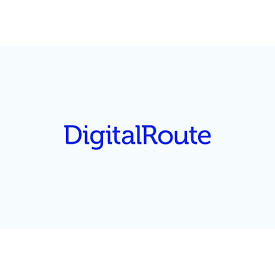


















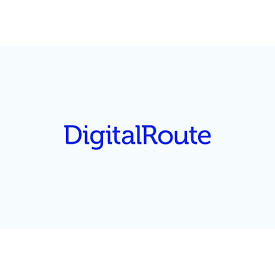
Complete our registration form, and we'll send you a link with instructions on setting up your own Password Express tenant and improving your security outlook today!

.png)
Everything you need to know about 2FA and Password Express
Can’t find the answer you’re looking for? Please chat to our friendly team.