Documentation
Installation
Installing on WindowsInstalling on Linux
Installing an SSL Certificate
Uninstalling (All Platforms)
Server Management
User AccountsRoles
Authorized Keys
Event Logs
Email Messages
HTML templates
Session Management
Authentication Modules
Authentication Policies
Password Reset
SMTP Configuration
User Interface
BrandingUser Interface Themes
Configuring Authentication Policies for User Login
It’s possible to configure multiple Authentication Policies within the JADAPTIVE server. Using this function you can assign different Authentication Policies for different users or roles. To begin go to Security->Authentication Policies.
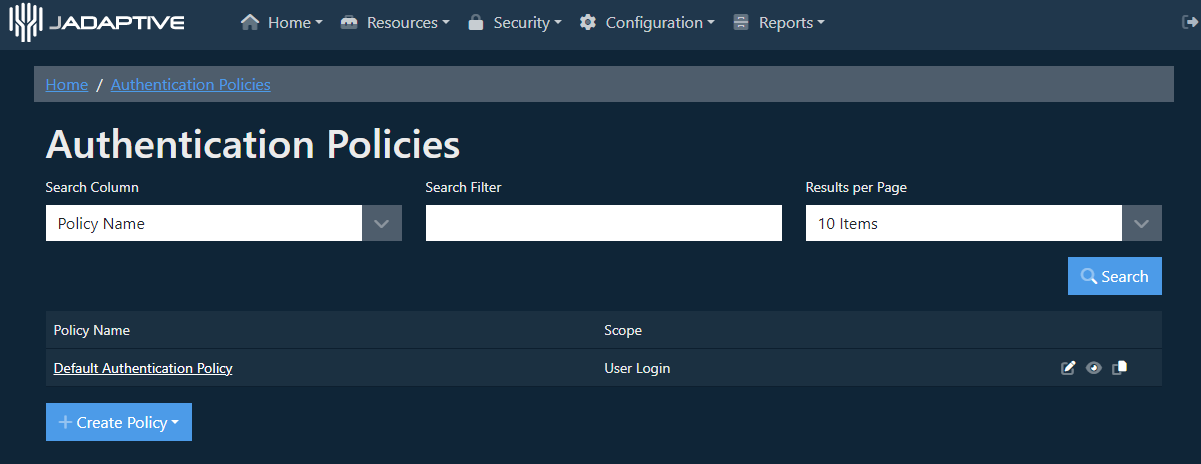
To create a new policy first select the Create Policy button, then select User Login.
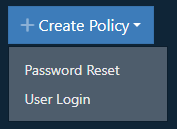
After selecting the function the policy is for the New Policy page is displayed

Set the name for the Policy, in this case we’re going to make an SMS policy. The Weight sets the priority of the policy, the lower this value the higher priority the policy will have. You can then specify the Required authentication modules that must be provided, as we’re making an SMS policy we’ll add that to the list.
The additional tabs allow configuration of additional optional authentication modules, blocking or allowing IPs.
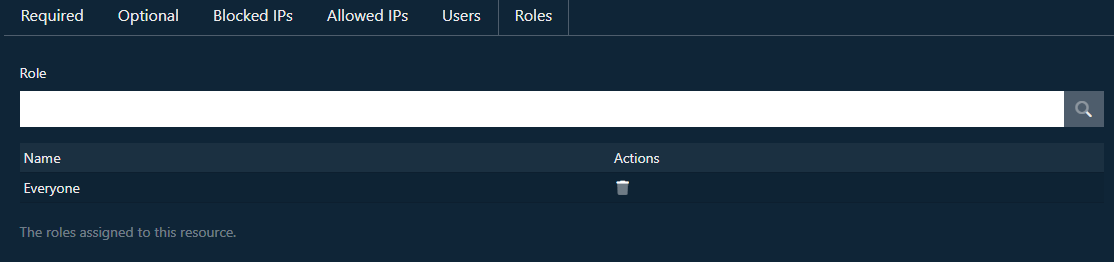
The Users and Roles tabs allow assignment of the policy to particular user accounts and roles.