Documentation
Installation
Installing on WindowsInstalling on Linux
Installing an SSL Certificate
Uninstalling (All Platforms)
Server Management
User AccountsRoles
Authorized Keys
Event Logs
Email Messages
HTML templates
Session Management
Authentication Modules
Authentication Policies
Password Reset
SMTP Configuration
User Interface
BrandingUser Interface Themes
SMTP Configuration
If you have a local installation of a Jadaptive server you can configure a connection to an SMTP server of your own choice. Navigate to the System menu and the Local installation configuration settings are all displayed.
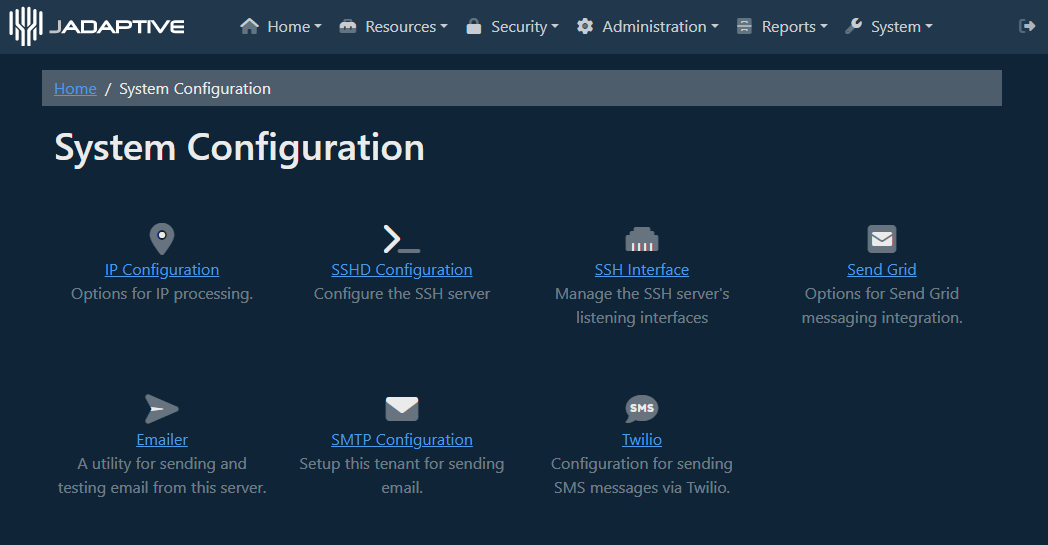
From here select the SMTP Configuration option.
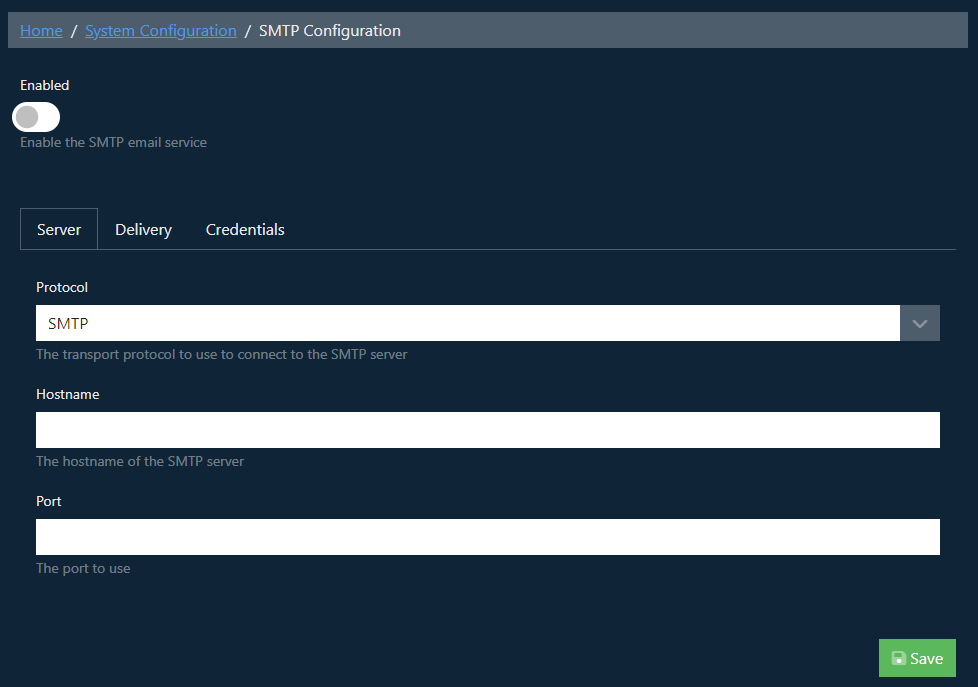
The Server tab allows configuration of the connection details for the SMTP server, the Protocol can be set to SMTP, SMTPS, or SMTP TLS.

The Delivery tab allows configuration of the From name and From Address that are used for the emails that are sent out from the server.

Finally the Credentials tab is used to set any authentication credentials that are required for the
Once the required details for the SMTP server have been set select the Save button and once the save action completes the following message will be displayed at the top of the page.
