Documentation
Installation
Installing on WindowsInstalling on Linux
Installing an SSL Certificate
Uninstalling (All Platforms)
Server Management
User AccountsRoles
Authorized Keys
Event Logs
Email Messages
HTML templates
Session Management
Authentication Modules
Authentication Policies
Password Reset
SMTP Configuration
User Interface
BrandingUser Interface Themes
Selecting User Interface Theme
The JADAPTIVE server comes with a number of themes for you to choose from. The preference is stored by a persistent cookie so that once you have chosen your preference it will be used the next time you come back to the server.
To change the theme, click the icon in the bottom left of the footer.
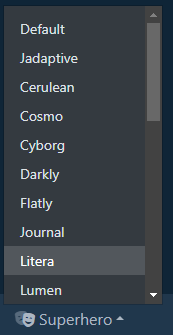
Select the theme and the page will refresh and use the theme you selected.
Here are some of our favourite themes…
The Default
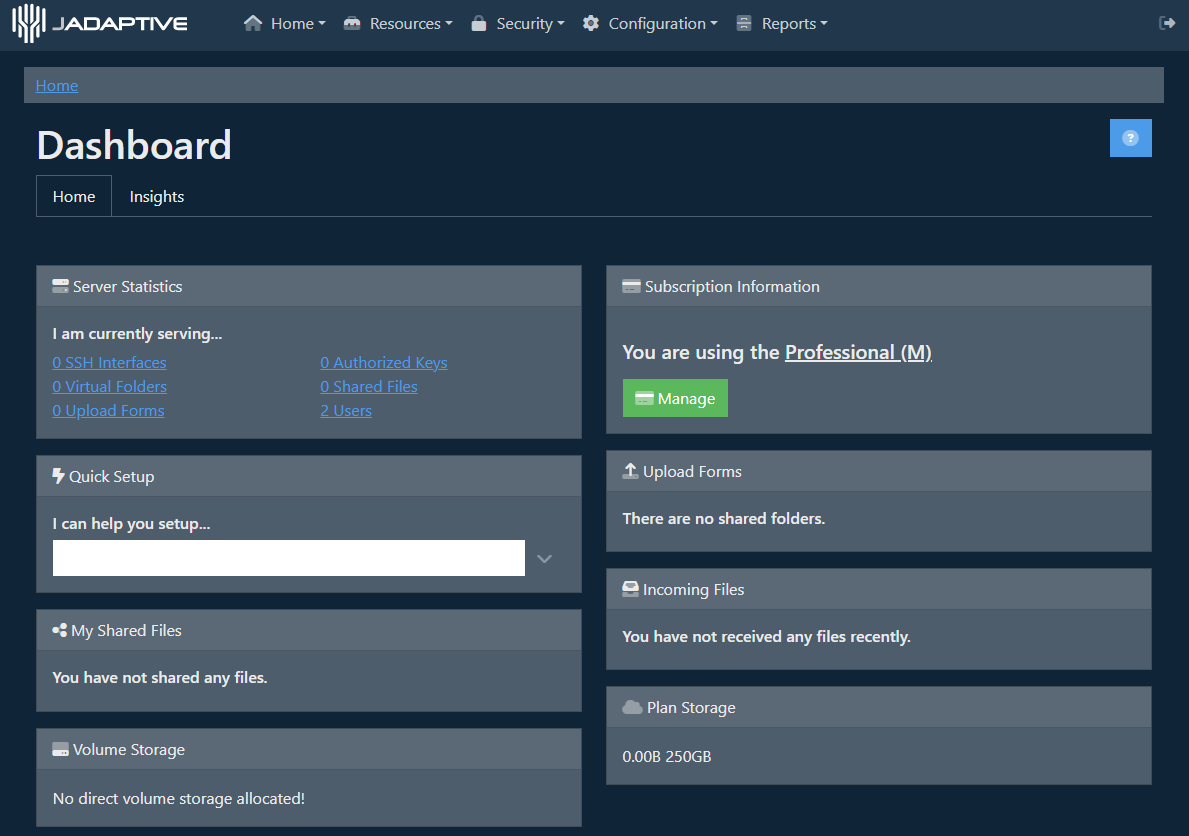
Jadaptive

Darkly
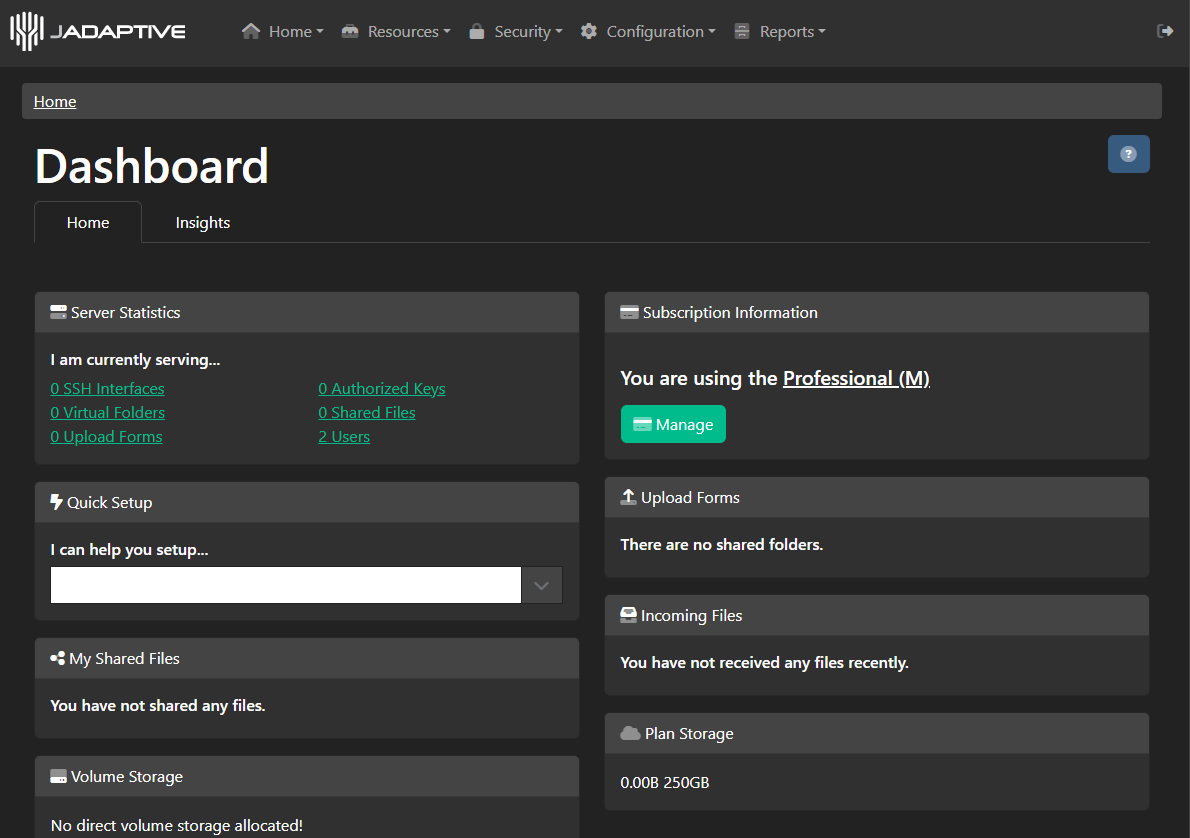
Minty

Sandstone
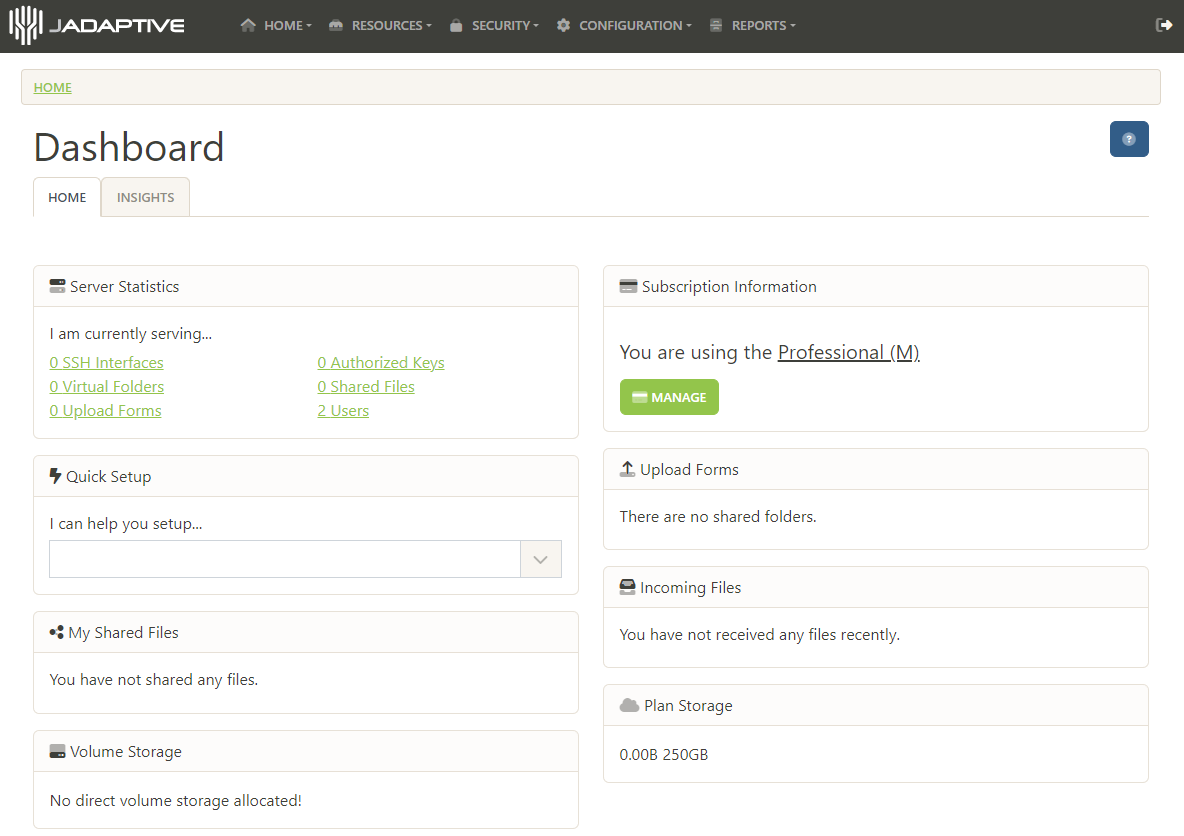
Sketchy
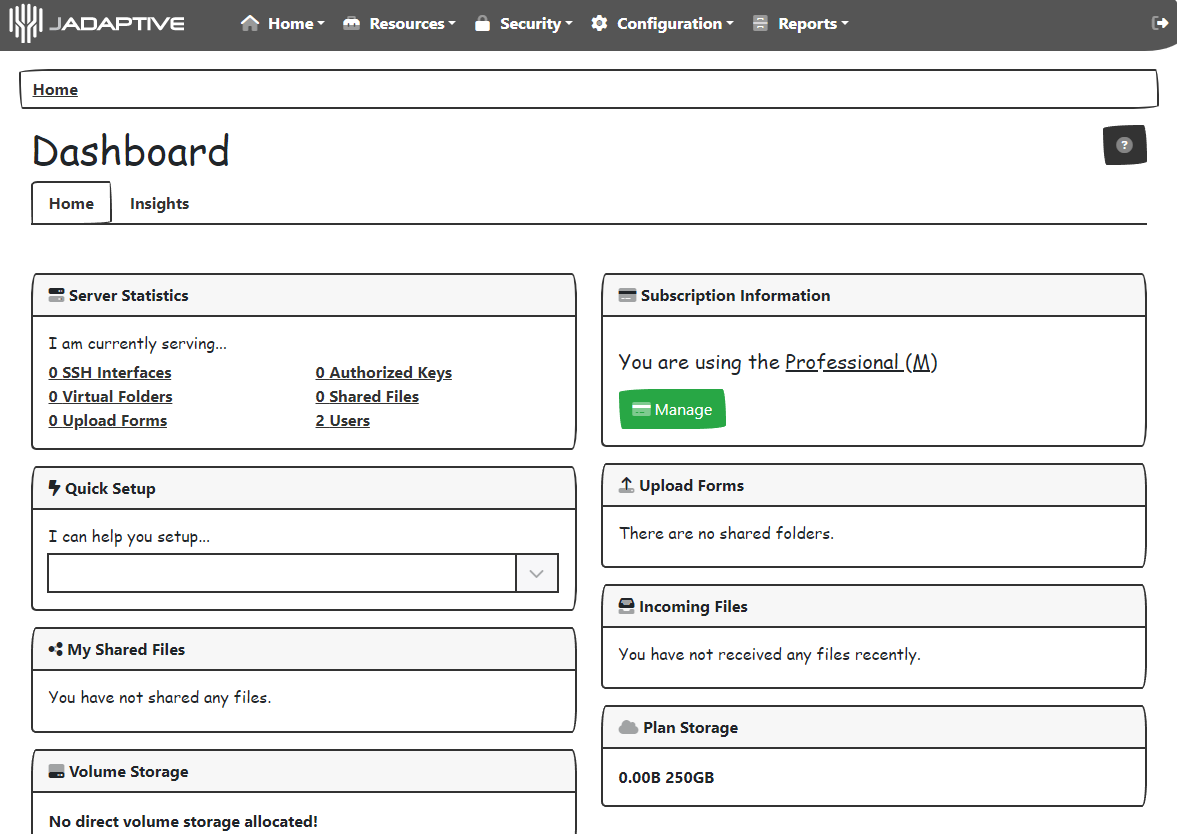
Solar
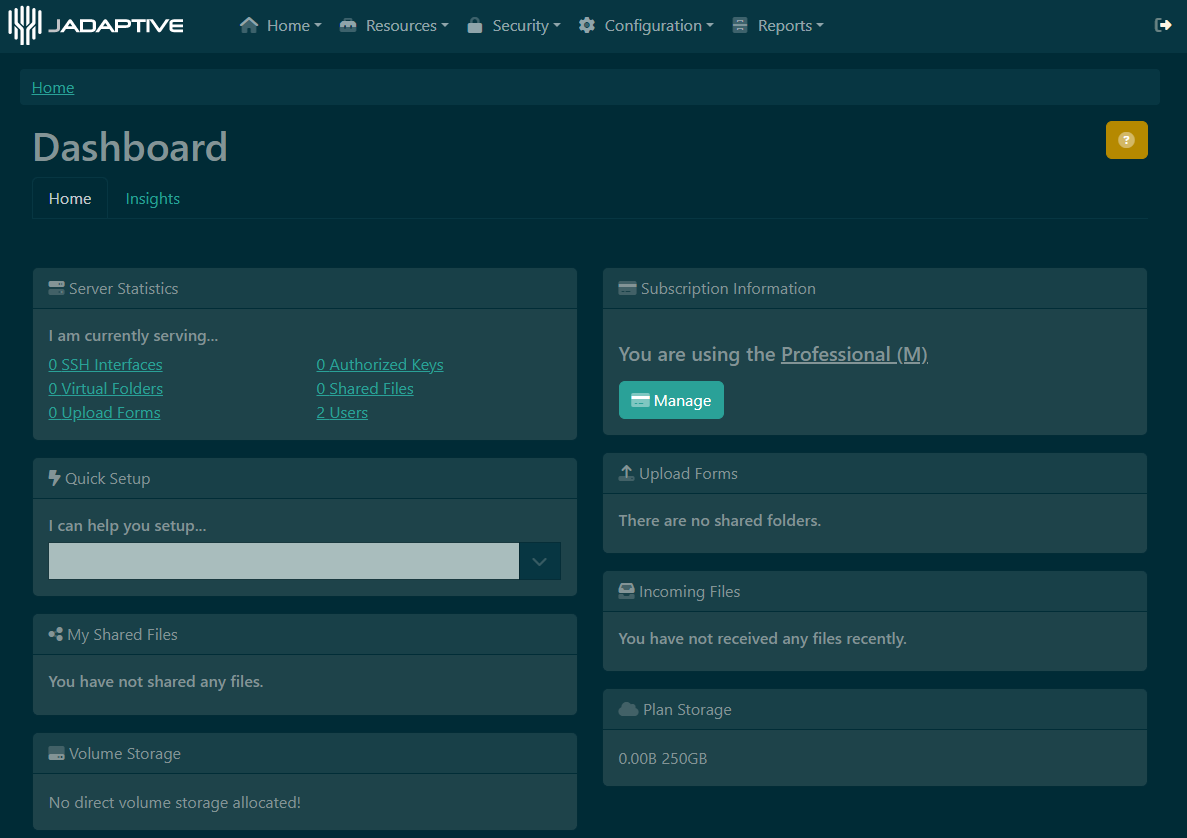
Vapor
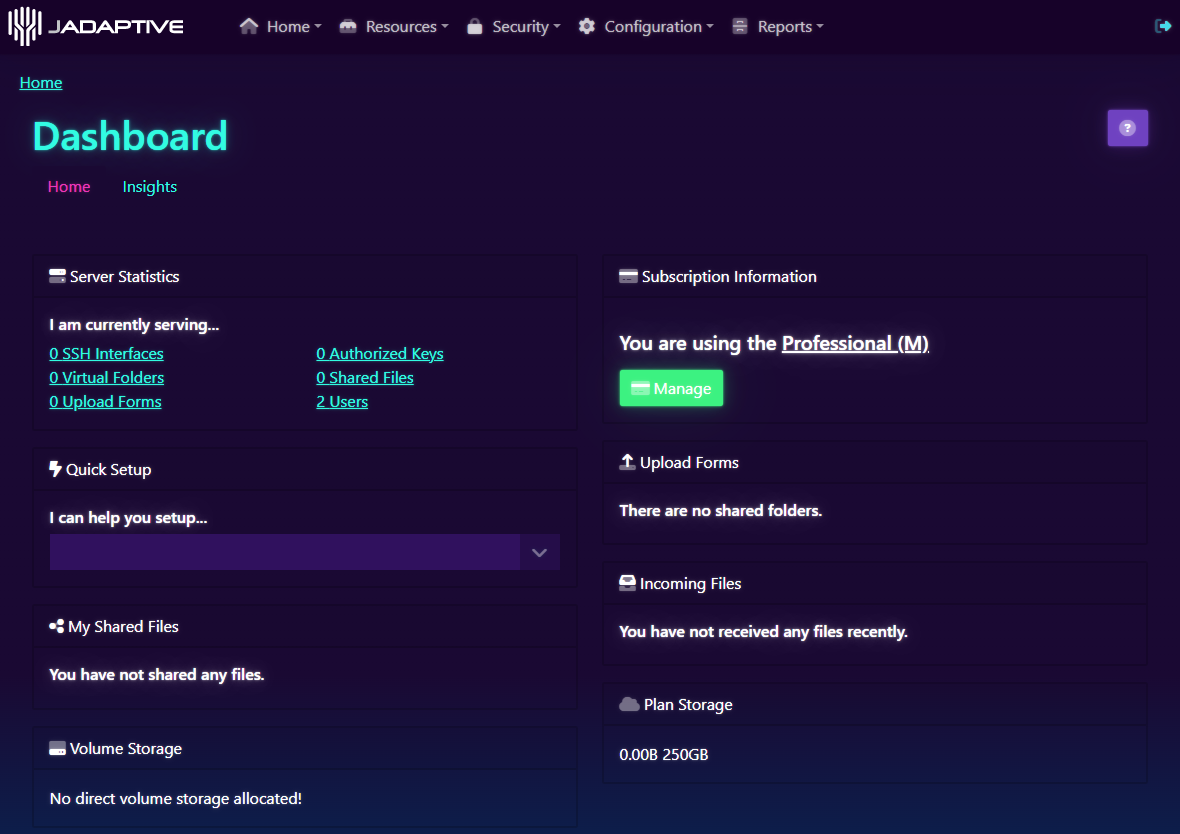
More are available.