Documentation
Installation
Installing on WindowsInstalling on Linux
Installing an SSL Certificate
Uninstalling (All Platforms)
Server Management
User AccountsRoles
Authorized Keys
Event Logs
Email Messages
HTML templates
Session Management
Authentication Modules
Authentication Policies
Password Reset
SMTP Configuration
User Interface
BrandingUser Interface Themes
HTML Templates
You can create additional HTML Templates which can be used for Email Templates. Navigate to Administration->HTML Templates.

Select the Create Template button.

In the Create Template page set a name and then in the HTML tab you can set the HTML code that will configure this template.
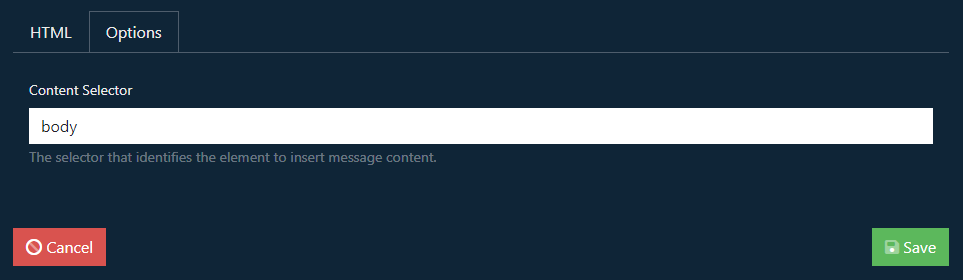
The Options tab allows specification of which type of content this template is to be used for.
Now when configuring an Email Template you can use the Template option to select which of those configured is used for this email.
