Documentation
Installation
Installing on WindowsInstalling on Linux
Installing an SSL Certificate
Uninstalling (All Platforms)
Server Management
User AccountsRoles
Authorized Keys
Event Logs
Email Messages
HTML templates
Session Management
Authentication Modules
Authentication Policies
Password Reset
SMTP Configuration
User Interface
BrandingUser Interface Themes
Managing user sessions
The Sessions page shows all user connections that are currently established with the JADAPTIVE server. Using the options in the session entries you can view details of the connection.

Viewing the details displays this page showing the details of how the session is configured, and how long.

It is also possible to disconnect a session by selecting the delete icon.
The Search Filter allows the ability to filter the results displayed to a specific criteria.

Session Configuration
Configuration settings for the sessions that can be changed can be found by navigating to Administration->Configuration and then selecting the Session Configuration option.
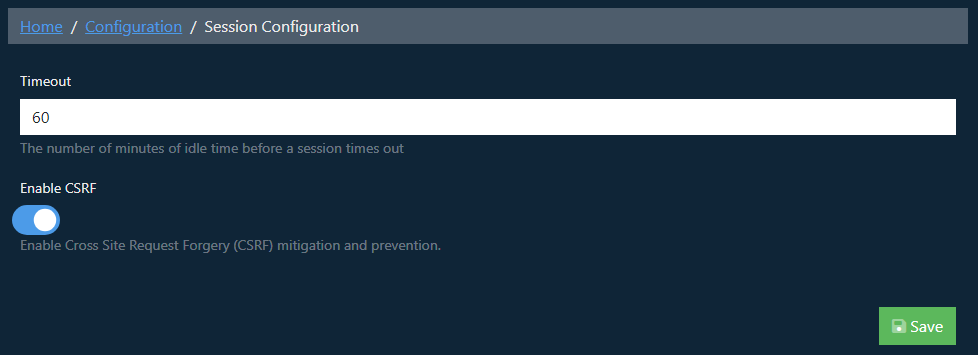
Here you are able to set the session time out value, the number of minutes that the session is idle prior to it being logged out for. In addition you can set if Cross Site Request Forgery (CSRF) protection is enabled, see here for more information on CSRF attacks.