Documentation
FileDrop
Installing FileDropNodal VPN
Getting Started with Nodal VPNSigning up for Nodal VPN
Deploying Nodal Agent on Proxmox
Deploying Nodal Agent on VMware ESXi
Deploying Nodal Agent on Hyper-V
Creating a VPN Network
Nodal VPN Client Configuration
Installing the Windows VPN client
Connecting the Nodal VPN Client
Setting a static IP on the Nodal Agent
Password Express
Getting Started with Password ExpressSigning up for Password Express
Installing Windows Connect
Performing a Password Reset
Configuring Authentication Policies for Password Reset
Enrolling a User
Secure File Exchange
Installing on WindowsInstalling on Linux
Installing an SSL Certificate
Uninstalling (All Platforms)
Virtual File System
Browsing Files
Sharing Files
Upload Forms
Incoming Files
Sharing Shortcodes
File Systems
Mounting External FilesLocal Files
Plan Storage
SFTP Folders
Windows Shares
S3 Buckets
Goggle Cloud Storage
Azure Containers
Performing a Password Reset
Back on the main portal, the end-user can now test a password reset by clicking on Forgot your Password?

Enter the Username and click Start.

As this particular user had set up all 3 authentication modules, they now get to choose from all of these 3. The user selects Use a LogonBox Authenticator device and clicks Continue.
The user can opt to select Automatically use the selected Authentication next time I log in if they want to use this method by default on subsequent authentications.

The server now sends a push request to the mobile app and waits for the user to approve the authentication.
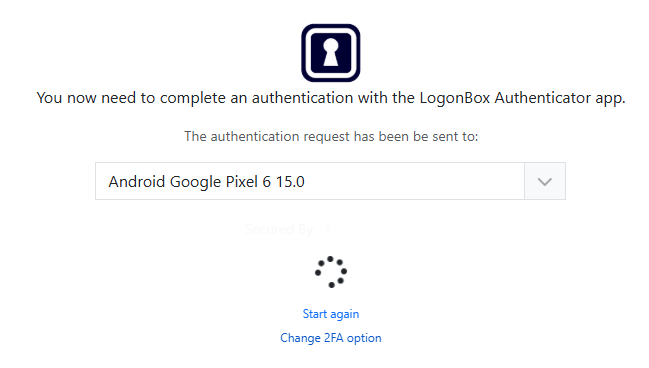
As we had configured this Authentication Policy to require 2 factors, the user is now returned to the Additional Verification page to select another module.
This time the user selects SMS.

The user enters the OTP that was sent to their mobile and clicks continue.

The user has completed authentication and can now reset their password.
Enter a new password and confirm this and click Set Password.

The user’s password has now been reset and can now either log in to the Password Express portal, or just close their web browser and carry on with their day.
Performing an Account Unlock
The flow for an account unlock is exactly the same as for Password Reset above, except after authenticating, the Password Express service simply unlocks the user’s AD account.
